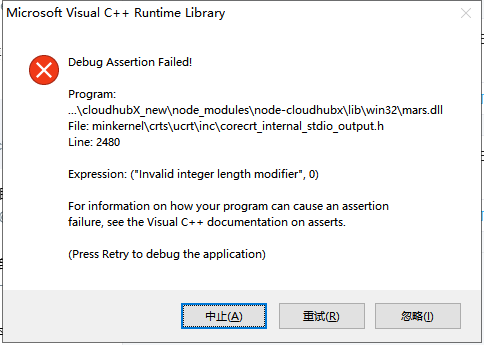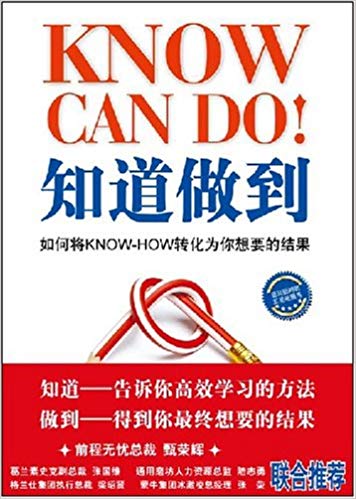有时候安装程序的错误,我们无法跟踪需要日志功能,那么innosetup中如何开启日志呢
步骤一
在setup模块中开启日志功能
[setup]
//打开日志功能
SetupLogging=yes
步骤二
移动日志到指定位置方便查看
[setup]
procedure CurStepChanged(CurStep: TSetupStep);
var
logfilepathname, logfilename, newfilepathname: string;
begin
logfilepathname := ExpandConstant('{log}');
logfilename := ExtractFileName(logfilepathname);
newfilepathname := ExpandConstant('{app}\') + logfilename;
if CurStep = ssDone then
begin
FileCopy(logfilepathname, newfilepathname, false);
end;
end;
通过上述代码把日志放到安装目录下,如下图所示
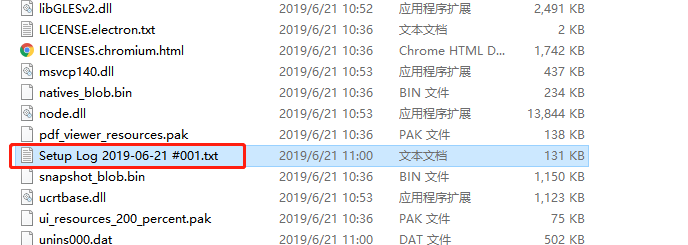
部分日志内容如下
2019-06-21 11:00:11.923 Log opened. (Time zone: UTC+08:00)
2019-06-21 11:00:11.923 Setup version: Inno Setup version 5.5.1.ee2 (u)
2019-06-21 11:00:11.923 Original Setup EXE: C:\Users\28748\Downloads\CloudHubUpdate_1.1.9_1906211032.exe
2019-06-21 11:00:11.923 Setup command line: /SL5="$25138A,82682860,517632,C:\Users\28748\Downloads\CloudHubUpdate_1.1.9_1906211032.exe" /SPAWNWND=$440C0A /NOTIFYWND=$A513AC
2019-06-21 11:00:11.923 Windows version: 6.2.9200 (NT platform: Yes)
2019-06-21 11:00:11.923 64-bit Windows: Yes
2019-06-21 11:00:11.923 Processor architecture: x64
2019-06-21 11:00:11.923 User privileges: Administrative
2019-06-21 11:00:11.925 64-bit install mode: No
2019-06-21 11:00:11.926 Created temporary directory: C:\Users\28748\AppData\Local\Temp\is-069S9.tmp
2019-06-21 11:00:15.382 Starting the installation process.
2019-06-21 11:00:15.556 Directory for uninstall files: D:\tmp\CloudHubX\阿萨法
2019-06-21 11:00:15.556 Will append to existing uninstall log: D:\tmp\CloudHubX\阿萨法\unins000.dat
2019-06-21 11:00:15.558 -- File entry --
2019-06-21 11:00:15.563 Dest filename: D:\tmp\CloudHubX\阿萨法\unins000.exe
2019-06-21 11:00:15.564 Time stamp of our file: 2019-06-21 11:00:11.401
2019-06-21 11:00:15.564 Dest file exists.